IP Address of my Computer
How to find My IP Address?
My IP Address | Every computer is signed a specific address which is known is IP address. IP Address stands for Internet Protocol. The IP address is the identification number of a single system. Every IP address is different from each other. Therefore we can find every specific computer through its IP address. The IP address is like a home address. To check the IP address of your PC Open the Run command. For this Press Windows Key and R and type cmd and press OK. This will open the Command Prompt on the screen. In command prompt type "ipconfig" and press enter key. So it will show you your IP address on the screen. To Find IP Address of your computer below is given IP address tutorials in pictures.





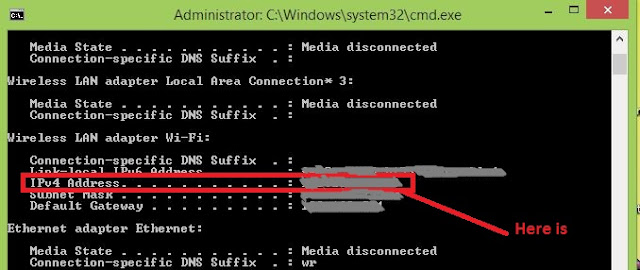






No comments