Speed Your Computer
How to speed PC or Laptop?
Everyone has a question that is My laptop or pc is slow so how I can speed my pc or laptop. We check the reason behind the slow of a computer. we browse different thing on our computer so many copies of things are made on our computer. They are cache or temporary files. So they occupy space and also slow down the computer.
How to speed my computer???
This question is frequently asked by the people. The answer is Yes you can speed your computer by doing these techniques. Use these techniques in every two weeks on your computer because of the temporary files stored on our computer daily when we are using our computer Follow my instructions below. You will see your computer will be much better after applying these techniques. Your computer will be fast.
METHOD ONE:
1. Windows key + R
When you press both keys this will open Run Box on your system. Which is shown below
2. Search Run on the menu bar
Search Run on the menu bar on your window.
3. Search on Run Box
Now the run box is open so write on the search box %temp% and hit the enter key. This will open a folder where a lot of extra files will be shown to you. Select all these files and hit the Delete key. These files are the cause of slow down of your computer. This will take some time to delete. Some files will not delete so ignore these files.
Hit Enter Button and these files will open which is shown below.
METHOD 2:
In this method open Run which we have discussed above and write in the search box prefetch and hit Enter button. This will open another folder of temporary files. Select them all and hit Enter key.
METHOD THREE:
Clean up Memory
This is the last step to boost your computer. Open the file Explorer and go to this PC and right click on the Disk C. At the end, you will see properties so hit enter. so the file will open there hit Disk clean button. This will also speed your PC or Laptop.


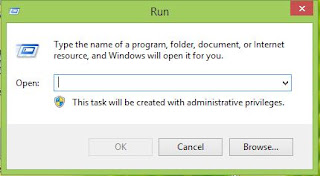











No comments