Google Chrome Free Download-2019
How to Download Google Chrome Free?
Google Chrome is a Most popular web browser, which is using by users all over the world. It is the fastest browser as compared to other browsers. Google chrome has a lot of features for users to browse easily. It also gives the users the most recent best features and also updates the Google chrome on the real time. It has a cool interface. Google Chrome gives access to all the languages English German and so many. It can be used in every windows system, you can download google chrome on windows 7/8/10. It can be easily downloaded and install. It is a safe browser to browse the internet.
You will find here the most recent chrome which is updated in 2019. Download the Chrome browser which is given in the below. After finishing the setup os google chrome just open the setup file then the chrome will start downloading his all files on your system. It will take some time to download and install process. After download, it will be open on your system.
Google Chrome Extensions
Google Chrome gives you the most important extensions. To download the extension on the chrome just type the Chrome Web Store and Enter. It will take you to the Google web store extensions. You will find millions of extension on the chrome browser. There are many categories on chrome browser, which include Developer tools, Fun, Blogging, Photos, Productivity, News and weather, search tools Shopping Sports etc. It will show you the extensions category wise. You can download the Adds Blocker, VPN search, Parental lock for parents to avoid their children from adult websites. I have already written an article on
Google Chrome Parental Controls
Check the link above. You will also find youtube Video downloader extension. Spelling checker extension and so on. Chrome web store link is given below, click on the chrome web store.
Top 10 Google Chrome Extensions Free
This is one of the free Chrome best Extension, which allows the user to capture the whole screen. You can capture your whole desktop screen and also print the data in pdf form. You can also take the screenshots. These images will save in your computer screenshots folder. You can download the image in jpeg, png or other formats. To add this extension on your google chrome visit the Google Web store. On Google type, the word web store then visit the Web store. On the Google Webstore type in the search box Full Page Screen Capture and then click OK. On the top of the search result, you will find the Extension Full-screen capture. Click on the first extension and read the full usage of extension. after that click on Add to Chrome button. allow the extension, it will show on the top of the chrome bar. Visit any desired website and capture the whole content of the website which is shown on the first page of the screen.
DuckduckGo Privacy Essentials Extension helps you to prevent from tracking websites. Many websites on the internet track the websites. when the visitor comes to the website then it tracks the user and collects the visitor's information. But this extension does not allow the websites to track the user. It encrypts the user information so that it did not track by the website. you can add this feature from the Google Web store and add it to the Google Chrome. Enable the DuckDuckGO Privacy Essentials On your chrome browser and browse the website safely.
If you want to capture the whole screen to make the video then this extension is really helpful for you. Those who want to make tutorials in English, Hindi, Urdu or any other language then this extension must add on your chrome browser. When you on Chat on WebCam then you can easily Record your screen while on Chat with your friend. You can make short tutorials by using this extension.
URL for this Extension: https://chrome.google.com/webstore/detail/loom-video-recorder-scree/liecbddmkiiihnedobmlmillhodjkdmb
Google password alert extension is one of the most important on chrome browser. This extension helps to secure our account on the internet. When a hacker tries to attack our account and tries to log in on accounts. The Password Alert extension Alerts yours from fishing attack. So you can rapidly change your password and gets safe.
URL for Extension: https://chrome.google.com/webstore/detail/password-alert/noondiphcddnnabmjcihcjfbhfklnnep
Citrus Helps you to browse on the internet with accurate results. It helps to block the distracting websites which you do not want to see on your search result. When we search something on the internet some websites distract us from our work. also, this extension really helps us.
By using this extension we can block the distracting websites from our search result. the great feature of this extension is that we can block the site for a specific hour as well. After finishing the work then disable the settings.
URL for Extension: https://chrome.google.com/webstore/detail/citrus-get-more-done/cmnnjolnhoailkoaidgpmjbkoohjibdg
AdBlock is a powerful Extensions which is used to block the unwanted advertisements on the home screen. From the chrome, web store add the Adblock extension on your browser and enable the add block. after that when you visit the advertisement contain website the AdBlock automatically block the unwanted adds being shown on your screen.
It is the best adblocker which shows on the top of the chrome bar the number of adds which is blocked in this time. You will also find other ads blocker so check them also and see which is better. Below the screenshot is also shown for you.
URL: https://chrome.google.com/webstore/detail/adblock/gighmmpiobklfepjocnamgkkbiglidom
7. vidIQ Vision for YouTube
8. Google Input Tools
This Extension is really interesting for you guys. VidIQ Vision for youtube will uncover all the secrets of the youtube video. Some videos which are popular on youtube but we donot know the reason behind it.
VidIQ Vision for youtube extension is really helpful for youtubers. Because they want to rank up their video on youtube. They make a video on the same topic as a highly popular video. But their video does not get enough views like the popular video. So this extension really solves all your problems. VidIQ Vision for youtube shows all the hidden things of a youtube popular video. It will show you the Keywords which is used by youtube. You will find the keywords and also you can download the keyword. The keyword is the backbone of a video. So you can see the keywords. It will also show you the social media shares. How many shares are there on social media. You can see all the list of social media shares.
It shows the like and dislikes percentage of the video. It shows the channel total views and also the daily hour views, Channel country name, Average daily subscriber on youtube, and so on.
It also shows Video Tags. all the video tags will show you and you can download the tags too. It also shows the percentage of tags which are searches by the youtubers.
8. Google Input Tools
If you are a blogger and write an article in a different language then this tool will really help you. It provides the writer in different languages. You can write in 40 different languages. You can write your article in Hindi, Urdu and other languages.
Add this extension from google chrome and enable it. Then just click on the Google Input Tool and write an article in your own language and create a post on the blog.
URL: https://chrome.google.com/webstore/detail/google-input-tools/mclkkofklkfljcocdinagocijmpgbhab
9. SimilarWeb - Traffic Rank & Website Analysis
URL: https://chrome.google.com/webstore/detail/similarweb-traffic-rank-w/hoklmmgfnpapgjgcpechhaamimifchmp
10. Awesome Screenshot: Screen Video Recorder
Latest Additional Chrome Extensions
9. SimilarWeb - Traffic Rank & Website Analysis
SimilarWeb is the best extension for your chrome browser. If you are a blogger then it is helpful for you. Basically, this extension shows the user the traffic rank of a website. If you want to find the traffic of any website then it will calculate the traffic of a website.
Add this extension on your Google Chrome and then check the website which you want to analyze. This will show you the actual traffic on the website. It will also show you the Monthly visitors on the website. It will show you the sources on the website. From where the traffic on the website is coming. From which country the traffic is coming also the references to the websites. It shows the backlinks of the website. Which keyword is the most using keyword of the website? Also the social Network traffic.
It also shows you the type of advertisement. Really this extension is amazing for the Viewer.
URL: https://chrome.google.com/webstore/detail/similarweb-traffic-rank-w/hoklmmgfnpapgjgcpechhaamimifchmp
10. Awesome Screenshot: Screen Video Recorder
Awesome screenshot is the best extension on google chrome. It helps to record the whole screen. You can make a video of your screen recording. It helps the youtuber to make tutorials.
You can also take a screenshot of your desktop. Take the shot of a web page and save it on your computer. You can also take a selected area screenshot and save it. It helps to make the custom thumbnail for your video on youtube.
URL: https://chrome.google.com/webstore/detail/awesome-screenshot-screen/nlipoenfbbikpbjkfpfillcgkoblgpmj
Latest Additional Chrome Extensions
Check these some additional chrome extension. We have a search you some other best chrome extensions for you.
1. Momentum
Momentum gives you to track your task and to do list. It gives users new inspirational quotes and photos.
Set a daily goal and also can see the weather and forecast.
Join the Momentum and become part of the momentum.
2. Hover Zoom
Hover zoom is the best extension on the chrome web store. Hover the cursor over the image, then it will zoom for you.
This extension automatically zooms any image of the website.
Download Hover Zoom
3. Start.Me
Start.Me makes the new tabs into a dashboard for you.
You can access the bookmarks, newsfeed and many things.
4. One Tab
One Tab extension helps you to reduce the memory of the tabs.
When you open many tabs on the chrome then click on the one tab button it will reduce the tabs and it organizes the tabs in a list.
One Tab is a secure extension on google chrome.
5. Google Translate
Easy to translate any word or sentence on the internet by using Google Translate.
Highlight the word and click on the Google Translate extension. It will translate you in your own language.
Millions of users are using Google translate.
Millions of users are using Google translate.
Download Google Translate
Conclusion:
Google Chrome is the best browser for windows user. It gives lots of features for the user of Windows 7/8/10. It is a fast browser. Millions of peoples are using Google Chrome. It is a secure browser. It contains thousands of Extensions. If you want to download then we have given you the link of download on the top of the paragraph. Download the updated version of Google chrome free. Every type of extension is there on the chrome web store. If you are a web developer then there is a great extension for you. You will also find a game extension. Download it and enjoy.
If you are an android mobile user then download the Google Chrome browser App from the Google Play store. In android mobile, it is also a very fast browsing internet browser so far. So join the chrome community and become part of the million users.
Check the link below if you want to download the google chrome on your mobile phone.
Click the link below to download google chrome:
https://play.google.com/store/apps/details?id=com.android.chrome&hl=en If you are an android mobile user then download the Google Chrome browser App from the Google Play store. In android mobile, it is also a very fast browsing internet browser so far. So join the chrome community and become part of the million users.
Check the link below if you want to download the google chrome on your mobile phone.
Click the link below to download google chrome:





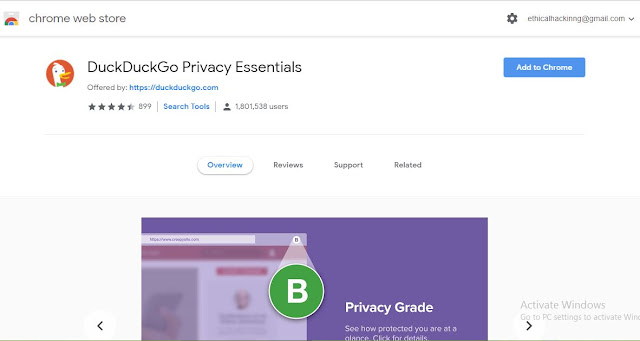








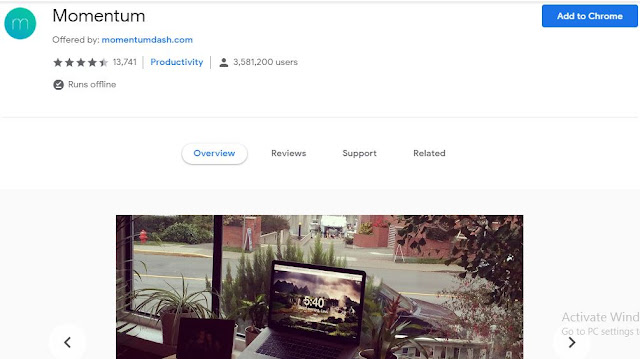










Google Chrome -2019 - Computersfixer >>>>> Download Now
ReplyDelete>>>>> Download Full
Google Chrome -2019 - Computersfixer >>>>> Download LINK
>>>>> Download Now
Google Chrome -2019 - Computersfixer >>>>> Download Full
>>>>> Download LINK Az