How to Recover the Volume or Sound Icon to Your Windows Taskbar
Recovering the Volume or Sound Icon on Windows Taskbar. How to fix it?
Recovering the volume or sound icon on windows taskbar is shown in the images below. Do simple steps and recover the volume icon or sound icon on your windows taskbar.
1. First Step
The first step is to click on the Show hidden Icon. Which is shown in the image below. When you click on it there will open a popup. On the popup, you will see a customize option. Click on it then the volume option will be shown to you. Which is shown in the image below.
2. Second Step
3. Third step
When you click on the volume option there will appear three options. Click on the SHOW ICON AND NOTIFICATIONS option and Click OK. Restart the system and check it.
If these steps work then well and Good. If it doesn't work then go to another solution. Go to the Device manager on the system and search the volume option. When you expend the volume option then there will appear two options. Uninstall both options and install them and update it. Hope your problem will be fixed and the volume icon will be shown in the windows taskbar.


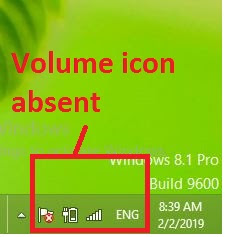



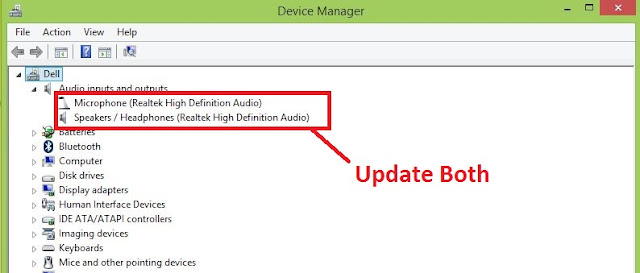






No comments